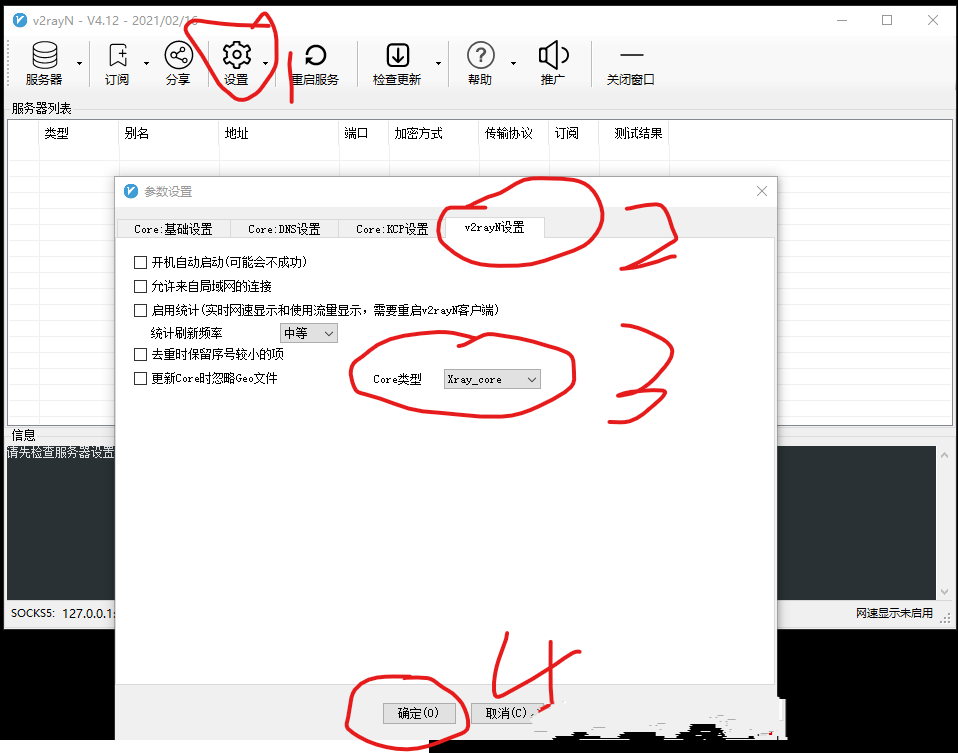不同平台的科学上网方法介绍见下面的链接:
https://www.ijushan.com/536.html
对应的账户信息见下面说明。
vless+tcp+xtls协议账户
- vless分享链接:
vless://623037b6-f5ab-4611-85f0-b514e9345dff@proxy2.ijushan.com:449?encryption=none&flow=xtls-rprx-vision&security=tls&type=tcp&headerType=none#%E7%AB%A0%E6%B4%A5%E5%81%A5-1264282075%40qq.com - uuid:623037b6-f5ab-4611-85f0-b514e9345dff
- 服务器地址:proxy2.ijushan.com(备用服务器地址proxy1.ijushan.com)
- 服务器端口:449
- 流控:xtls-rprx-vision
- 加密方式:none
- 传输协议:tcp
- 伪装类型:none
- 传输层安全:tls
- Fingerprint:chrome
- 跳过证书验证:true
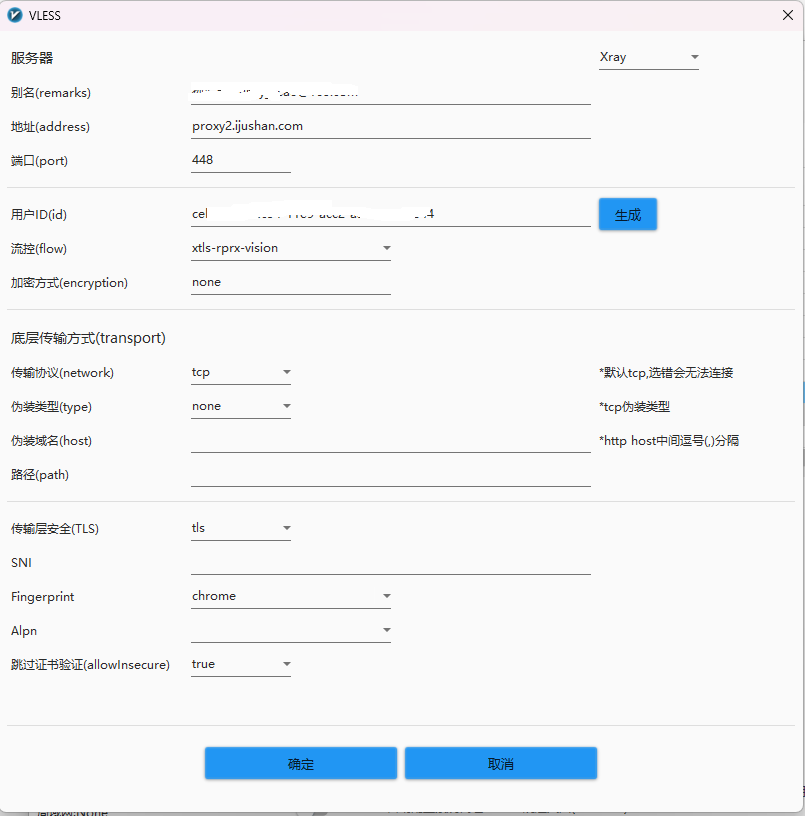
windows下使用vless+tcp+tls协议账户注意事项:
在使用 windows下v2rayN软件时,若选用vless+tcp+tls协议,注意检查core类型是否为Xray内核?如果不是,可能无法正常连接到节点!
更改Xray内核的操作为:点击“设置” -> “参数设置” -> “V2rayN设置” -> “Core类型”,选择“Xray_core”,然后点击确定。