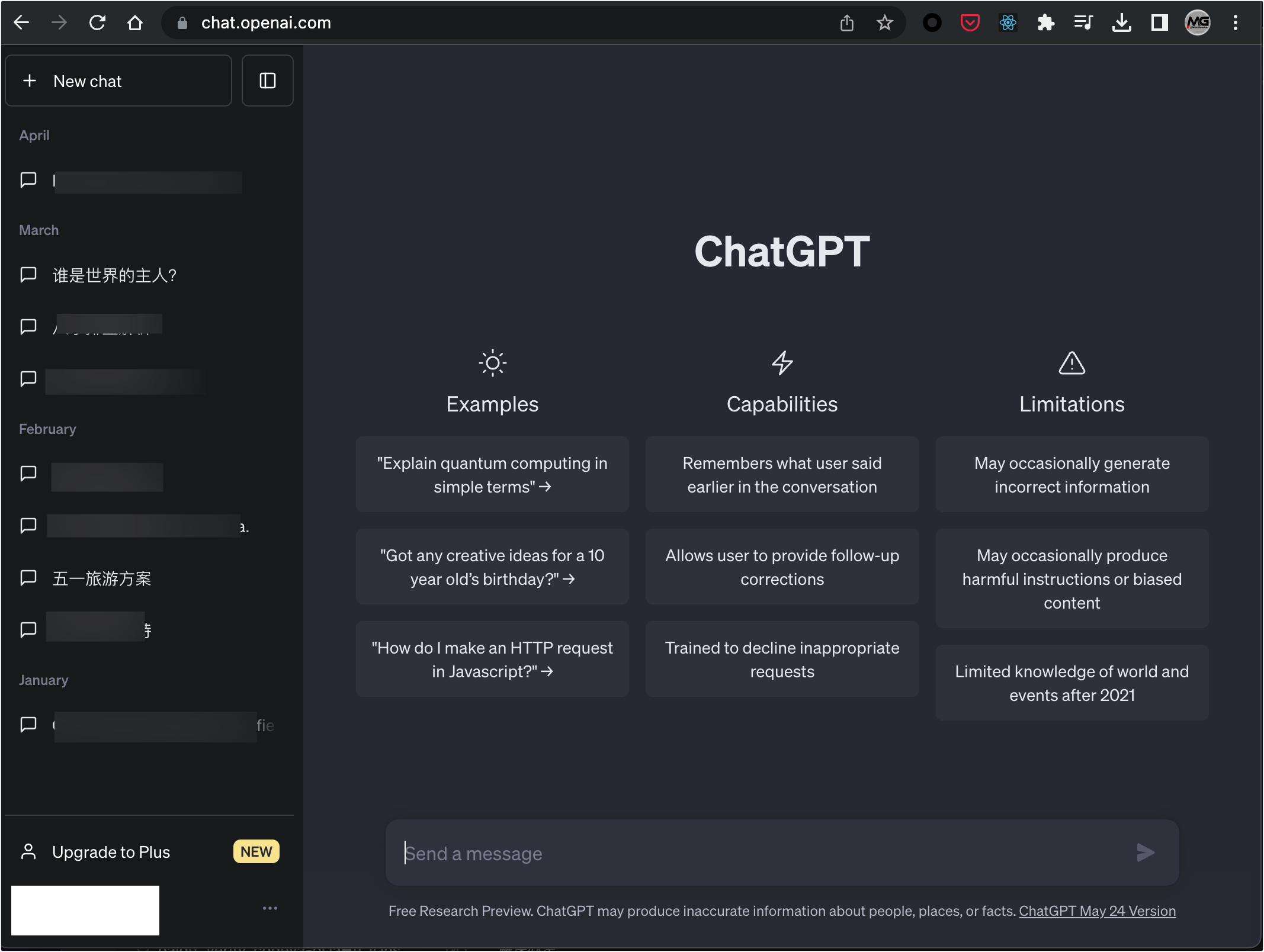1、官方提供了大多数Linux系统的一键脚本,可以直接使用:
bash <(curl -L https://github.com/XTLS/Xray-install/raw/main/install-release.sh) install官方脚本安装的文件符合FHS规范,可执行文件xray在 /usr/local/bin 目录下,配置文件位于 /usr/loca/ /etc/xray目录内。
2. 官方脚本安装的配置文件内容为空,可参考 Xray-examples 中提供的模板编辑配置文件。例如使用VLESS+TCP+XTLS的配置文件,可能参考https://www.ijushan.com/840.html
3. 配置完毕后,可通过 systemctl start xray 运行 xray,systemctl stop xray 停止xray,systemctl restart xray 重启,journalctl -xe --no-pager -u xray 查看运行日志。
4、用systemd 进行基本的服务管理
- 若你需要暂时关闭
Xray的服务,那就用stop命令$ sudo systemctl stop xray - 若你需要重启
Xray的服务,那就用restart命令$ sudo systemctl restart xray - 若你需要禁用
Xray的服务(电脑重启后禁止Xray自动运行),那就用disable命令$ sudo systemctl disable xray - 若你需要启用
Xray的服务(电脑重启后确保Xray自动运行),那就用enable命令$ sudo systemctl enable xray